Bugsink 1.7: Dark Mode and Housekeeping

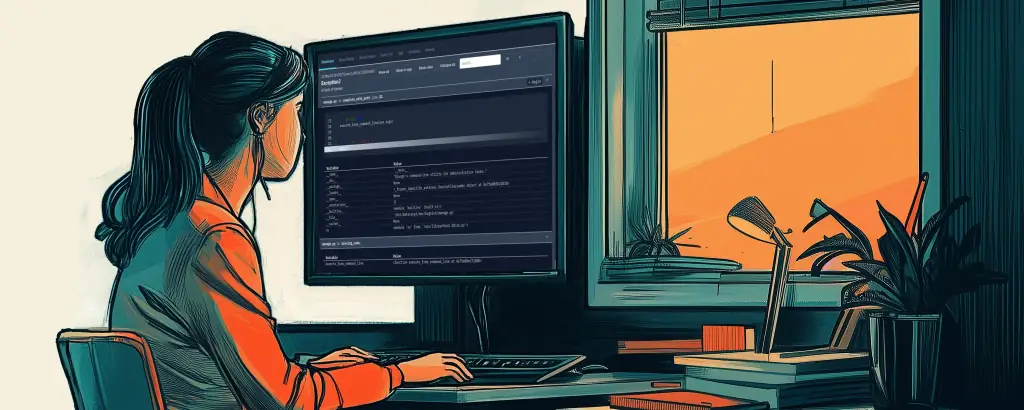
Bugsink 1.7 is here! This release brings two major features: dark mode and housekeeping tools for long-running installations.
Dark Mode
Bugsink 1.7 introduces a dark mode option, allowing you to switch to a darker theme for the interface. This is a long-requested feature, and I’m excited to finally deliver it. You can toggle dark mode in your personal settings, or it will automatically follow your system’s dark mode preference.
Most of the work on dark mode was done by @d1ceward, many thanks to him for his! (I’ve lived through the green-on-black terminal era myself, so dark mode always seemed like a step back to me. But I fully understand that puts me in the minority, and I’m very happy to have it available now.)
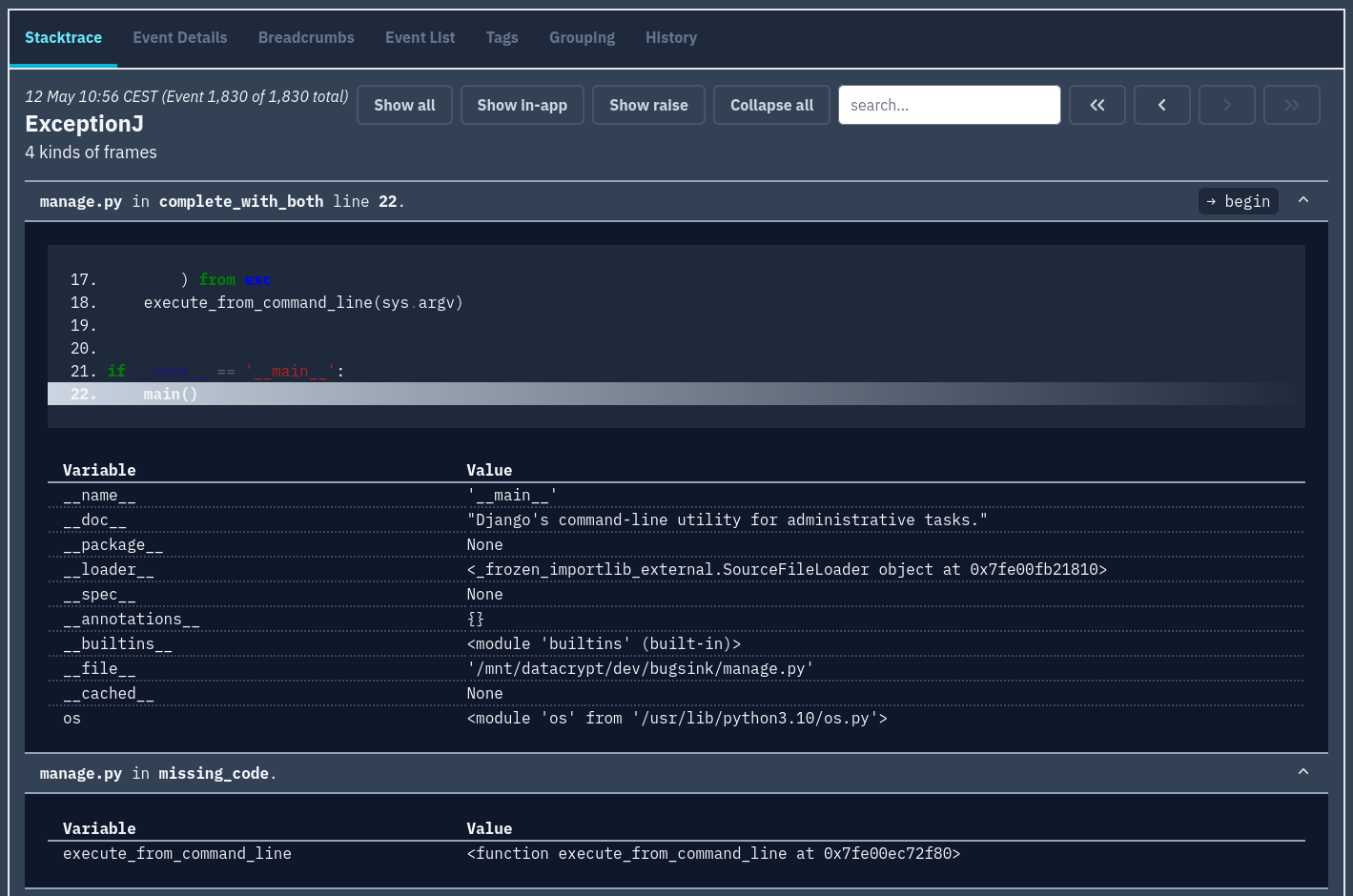
Housekeeping
Bugsink 1.7 also adds several tools for cleaning up old or unused data. This is especially helpful if you’re running Bugsink at higher volume, or if it’s been running for a while.
- Project deletion: Clean up unused test projects or old environments.
- Issue deletion: Remove individual issues (though see docs for caveats).
- Tag vacuuming: Remove unused tag keys and values. (In 2 ways, see #142 and #135 for details.)
More context and usage instructions are available on the Housekeeping page.
These tools give you more control over disk usage and long-running installations of Bugsink. They also help keep your Bugsink instance clean and efficient, especially if you have a lot of test projects or environments.
Upgrading to Bugsink 1.7
You can upgrade today. Let me know what you think!
See the full changelog on GitHub.
Upgrade now or install Bugsink for the first time.
