Sentry vs. Bugsink
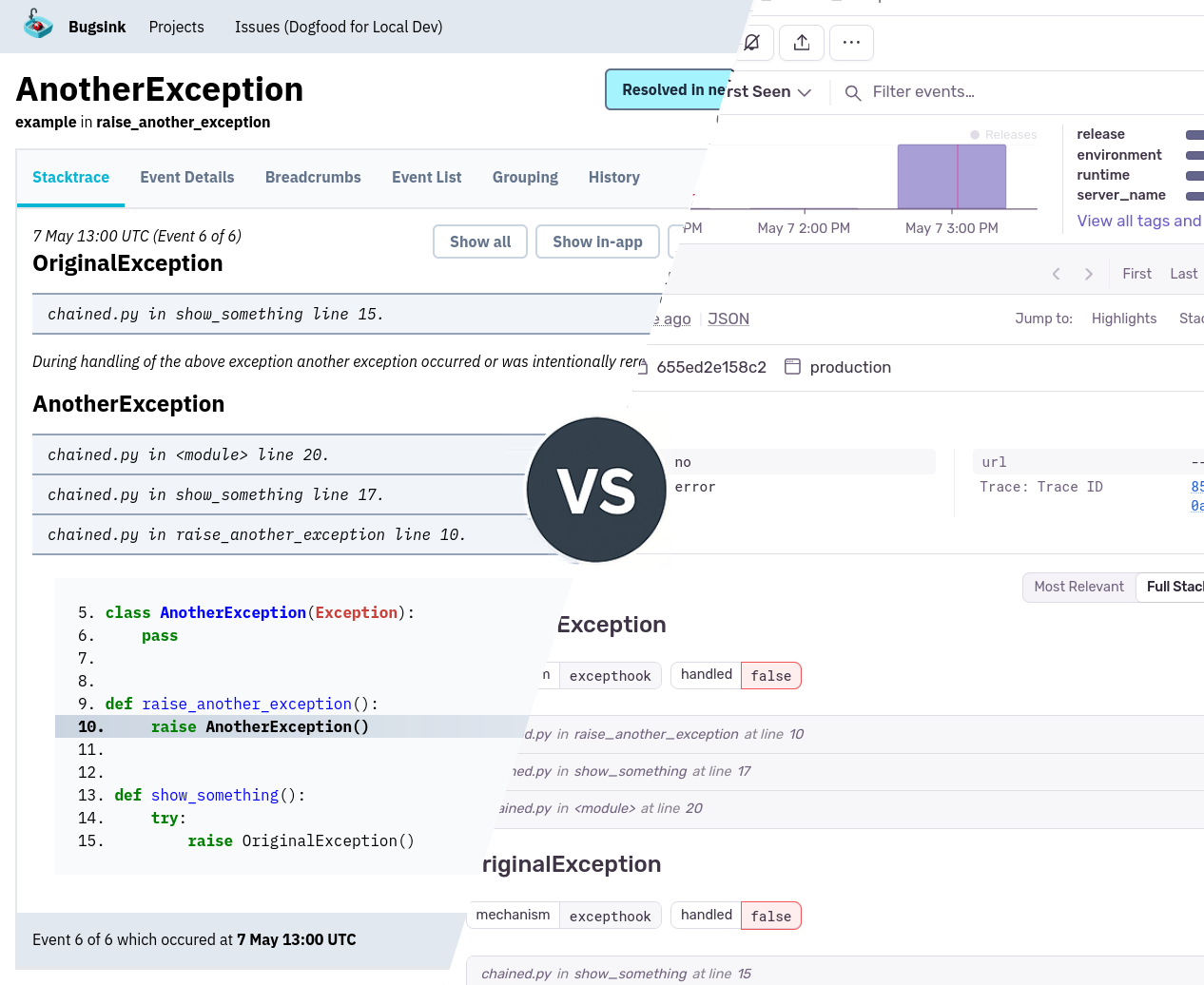
When something breaks in production, error tracking is how you find out — and fix it. It answers three essential questions: what went wrong, where, and why.
Tools like Sentry and Bugsink help capture exceptions, group related errors, and surface enough context to debug quickly. But beyond that shared goal, they differ in scope, complexity, and pricing.
Sentry is a full observability platform that includes performance monitoring, tracing, and session replay. Bugsink is a self-hosted crash reporter focused on error tracking alone — designed to be easy to run, reliable at scale, and simple to integrate.
This article compares the two across five areas: features, deployment, language support, performance, and pricing. If you’re deciding what to run in production, especially at scale, the trade-offs matter.
Feature-set
Sentry is a full monitoring platform, Bugsink is a crash reporter. The difference is in the scope of features.
Sentry
Sentry offers more than error tracking. It includes APM, performance tracing, session replay, and metrics, positioning itself as a full monitoring platform.
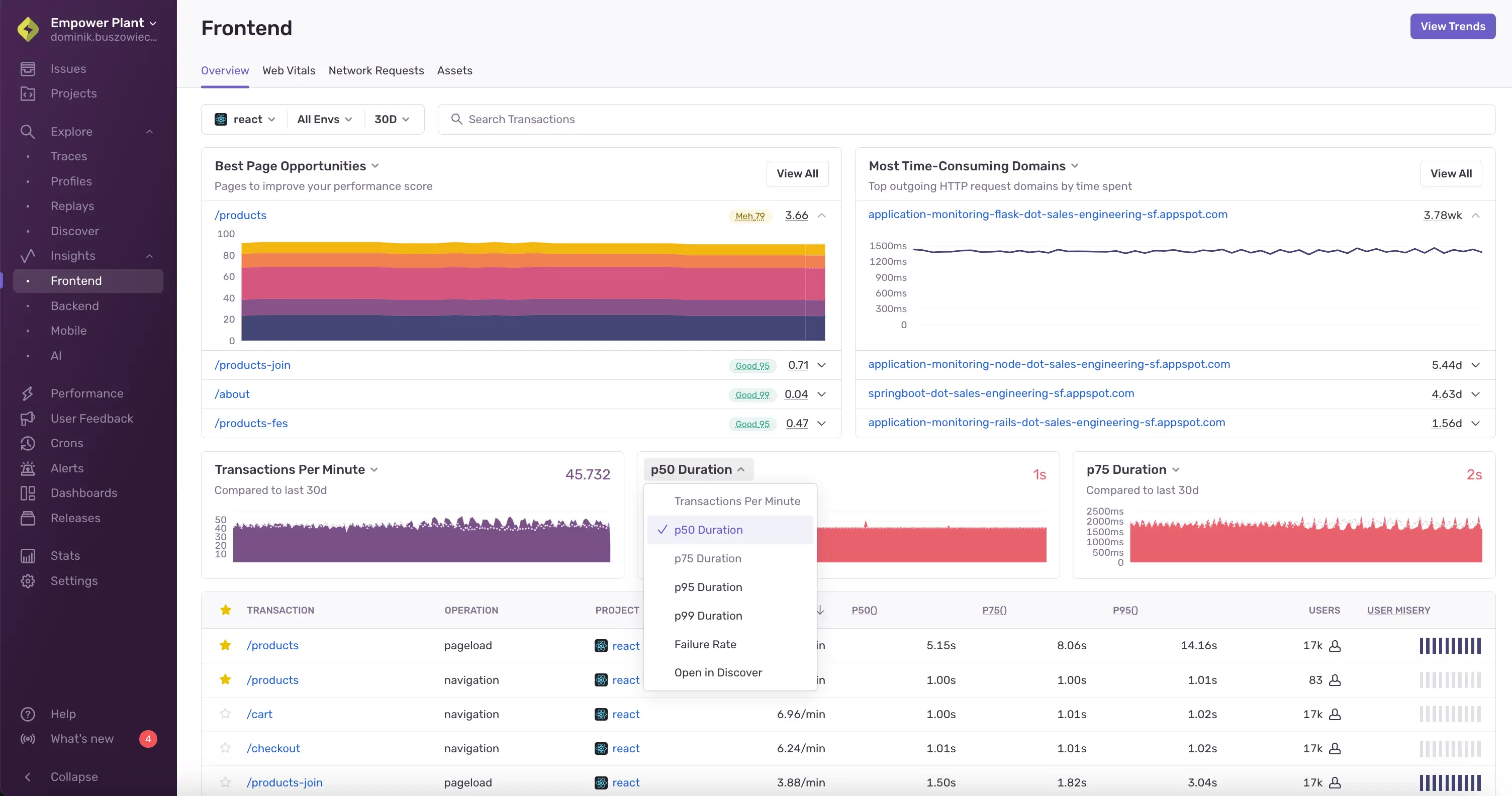
Bugsink
Bugsink focuses strictly on error tracking. It doesn’t include dashboards, traces, or replays. It focuses on the essentials:
- Error tracking: capture exceptions, with stack traces and context.
- Grouping: related errors are automatically grouped into issues, with counters and timestamps.
- Alerting: email notifications for new issues, regressions, and optionally for repeated errors.
This is a deliberate choice, based on the view that most of the value lies in knowing when something breaks, and why, and that APM is something you might not even need.
If you’re looking for an all-in-one tool that combines errors, performance, and session data, Sentry is the right fit. Bugsink is for teams that want a small, fast, self-hosted crash reporter – and nothing more.
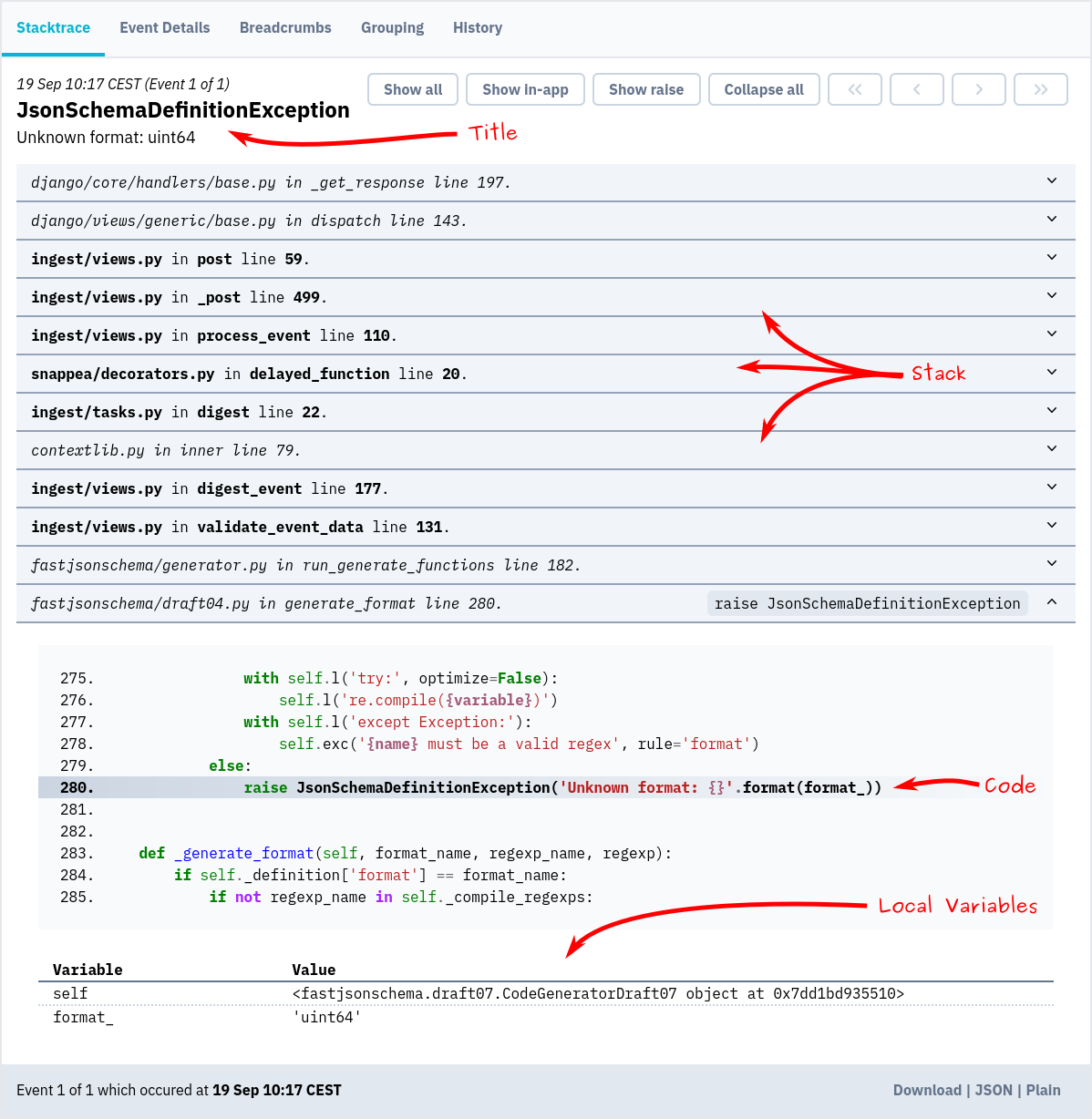
Hosting and Deployment
If you want to self-host, Sentry is a complex beast. It requires a lot of infrastructure and configuration. Bugsink is designed to be simple and easy to set up.
Sentry
Sentry is primarily designed for its own SaaS offering. The self-hosted version exists, but the documentation describes it as “minimal” and not recommended for most teams. It requires Kafka, Redis, ClickHouse, Snuba, and more — typically more than 9 containers and at least 16GB RAM. Scaling guidance is limited, with the official stance being:
Due to self-hosted installations’ very custom nature, we do not offer any recommendations or guidance around scaling up.
Bugsink
Bugsink is designed to be self-hosted from the start. One container. No Redis, no queue, no frontend/backend split. SQLite works out of the box; PostgreSQL or MySQL is recommended for production.
The simplest install is a single
Docker command, and should take under a minute. But other
 options are available if you need them.
options are available if you need them.
docker pull bugsink/bugsink:latest docker run \ -e SECRET_KEY=LJ5qUBpVPcIGS45oBrHJEcOAyiY15S3W5Ou7Qa7MuaRhGA11Gy \ -e CREATE_SUPERUSER=admin:admin \ -e PORT=8000 \ -p 8000:8000 \ bugsink/bugsink
Likewise, and upgrades are dead-simple: just apply migrations and restart.
Language Support
Both Sentry and Bugsink use the official Sentry SDKs, which send error data as structured JSON.
That makes integration straightforward across most major languages – and switching from one to the other usually means just updating the DSN.

Sentry
Sentry provides official SDKs for all major platforms: Python, JavaScript, Java, PHP, Go, Ruby, and more. It also supports native platforms with features like debug symbol uploads and crash artifact processing.
Bugsink
Bugsink is fully compatible with the same SDKs. No forks, no wrappers – just standard Sentry events over HTTP. It’s been tested extensively with Python and JavaScript, and is actively used in production with Java, Android, iOS and others. Just set the DSN to Bugsink’s URL, and it should work.
Next to the SDKs, Bugsink has supports the Sentry CLI (for source maps uploads).
Because Bugsink is not a full monitoring platform, it doesn’t support all the features of the SDKs: traces, performance monitoring, and session replay are not available. Those events are ignored, and it’s probably best to disable them in the SDK.
Bugsink’s native platform support is limited. Bugsink has limited/experimental support for:
If native platform support is critical, Sentry may be the better fit. For most other environments, Bugsink is a compatible, self-hosted alternative.
Performance and Scale
Both tools are built to process high event volumes — but the operational model differs significantly between them.
Sentry
Sentry’s hosted service scales to billions of events per month. But self-hosting at scale requires Kafka, ClickHouse, Redis, and more. The documented lower bound for memory is 16GB, and that’s before you start optimizing for performance. The self-hosted version is not recommended for most teams.
“We do not offer any recommendations or guidance around scaling up.” — Sentry Developer Documentation
Bugsink
Bugsink is built to run lean. On a €5/month VPS with 2 vCPUs and 4GB RAM, it handles (the numbers below are equivalent):
- 18 events per second
- 1.5 million events per day
- 46 million events per month
This is without any external queue, Redis, or ingestion pipeline.
It includes smart retention, which keeps the most relevant events based on age and frequency — no fixed quotas, and no arbitrary cutoffs. You can throw all your events at it without worrying about storage or scale.
Pricing
Sentry and Bugsink differ significantly in their pricing models, especially when handling high error volumes.
Sentry
Sentry’s (hosted) pricing is primarily based on event volume. While the free tier is suitable for small projects, costs can escalate quickly as your application scales:
- At 100K errors per day – just one per second on average – you’re already paying about $442/month with Sentry’s current pricing and assuming the best-case (annual billing, team plan, no pay-as-you-go).
- At 1M errors per day, this jumps to approximately $3,637/month.
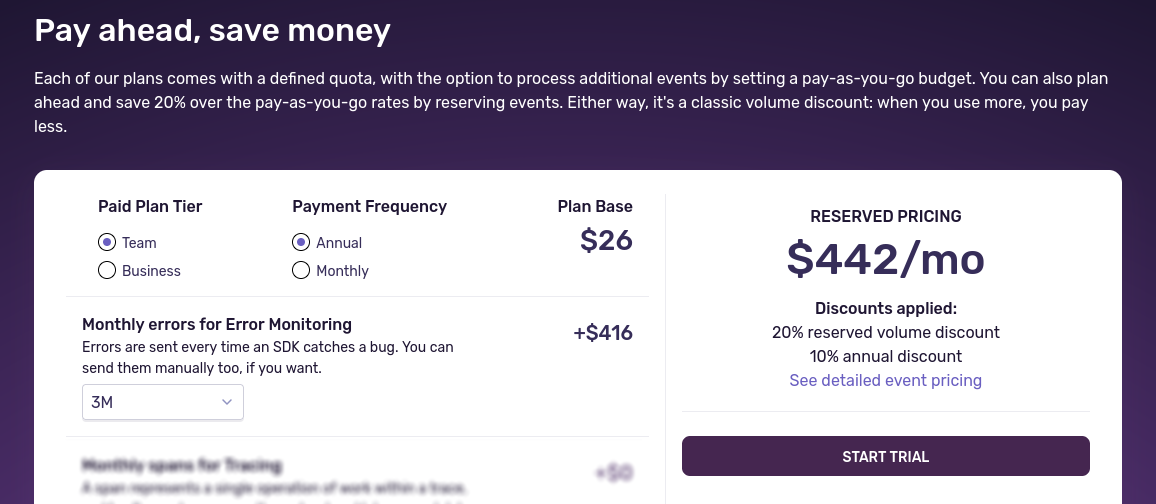
Sentry offers a self-hosted option; however, it requires significant infrastructure and maintenance efforts, which can offset potential cost savings.
Bugsink
Bugsink provides a more predictable pricing structure:
- The self-hosted version is free for non-competing production use under the Polyform Shield License.
- A hosted (SaaS) version is available for those preferring a managed solution.
For teams requiring additional assistance, premium support is offered on a case-by-case basis. This includes priority access to the developer, configuration tuning, upgrade assistance, and scaling advice.
In summary, if your application generates a high volume of errors and you seek a cost-effective, self-hosted solution with optional support, Bugsink offers a compelling alternative to Sentry’s event-based pricing model.
License
Both tools are source-available, not open source in the OSI sense. You can run, read, and modify them. You can’t resell them or offer them as a hosted service.
- Sentry: Functional Source License.
- Bugsink: Polyform Shield.
Licensing terms are similar; both allow self-hosting with certain restrictions.
Summary
Sentry is a full-featured observability platform. It offers error tracking, performance monitoring, session replay, and metrics, with a SaaS-first approach and pricing tied to event volume. It’s powerful — but complex to self-host and costly at scale.
Bugsink is a focused crash reporter. It’s compatible with Sentry SDKs, simple to self-host, and built to handle millions of events per day with minimal overhead. There are no quotas, no per-event charges, and no hidden costs.
If you need deep performance analytics or session replay, Sentry is the better fit.
If you want a fast, reliable, and cost-predictable error tracker, Bugsink is the right choice.
